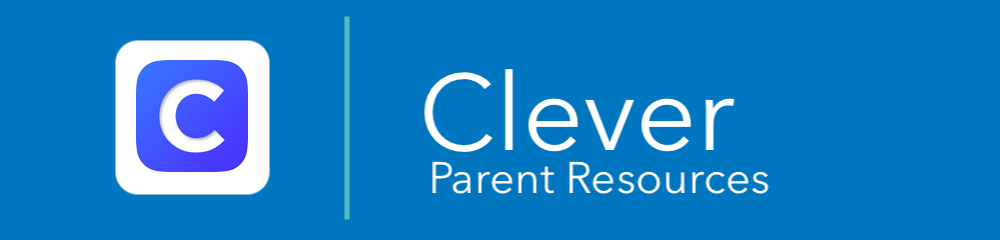
What is Clever
Clever is an online platform that offers single sign-on access for students and teachers through the Clever Portal. Students and educators can access Clever through the Clever app on iPads or the Clever login page on a web browser. Utilizing Clever allows students to have the same access to online resources at school while at home, without having to input additional login information.
Clever Login Instructions
Students can log in to Clever by visiting Clever Website using their Clever login, which is their Google e-mail address credentials.
Step 1:
Visit the Alvin ISD Clever login portal (Clever Website)
*Students may also go to Clever Website select "Log in as a Student" at the top right of the screen, and then enter their school name.
Step 2:
Click "Log in using Google" and enter the Student ID number for the username.
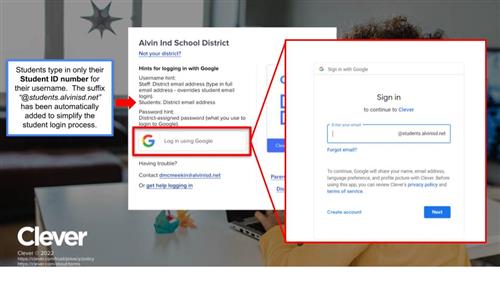
*To make the log in process easier, the Google e-mail address suffix has been automatically added to the student's username. Students do not have to enter "@students.alvinisd.net" after entering their student ID for the username.
Step 3:
District assigned password (email classroom teacher)
